 The downloadable file is a .kmz file and requires the Google Earth application to view. The web app is freely available on the Google Earth site. On the site, select File > Import KML/KMZ file and then choose the downloaded file from your local directory. For more features, including the ability to fly through a route, open the KMZ file in Google Earth Pro, which can be downloaded free.
The downloadable file is a .kmz file and requires the Google Earth application to view. The web app is freely available on the Google Earth site. On the site, select File > Import KML/KMZ file and then choose the downloaded file from your local directory. For more features, including the ability to fly through a route, open the KMZ file in Google Earth Pro, which can be downloaded free.
The Google Earth version of the Dubliners map features all places mentioned in the text as well as character routes. Below are descriptions of some of the features of the map. The scenarios and images below apply to the Google Earth Pro interface.
Structure
Stories are arranged in order as expandable/collapsible folders. These folders and the place references and routes they contain may be selected individually or in combination for a customized view. Checking a box will display its corresponding tag on the map. Unchecking a box will hide the tag from the map. All of a story’s places can be selected at once by checking the box next to the story’s title.
Place Descriptions
 Clicking on a place name toggles the description field on the map. The description contains the title of the story, a brief statement of narrative context, and the passage from the text where the reference appears, quoted and cited.
Clicking on a place name toggles the description field on the map. The description contains the title of the story, a brief statement of narrative context, and the passage from the text where the reference appears, quoted and cited.
Animation
Animation simulations are available for each mapped route by clicking the route title and then the “Play Tour” button. The map zooms into the beginning of the selected route and follows the route through the streets to the end. This animation is especially useful for illustrating the sheer distance covered by the characters even when such distance isn’t necessarily foregrounded in the text. Such illustrations might call attention to passages of time that may not be evident by simply reading the narrative.

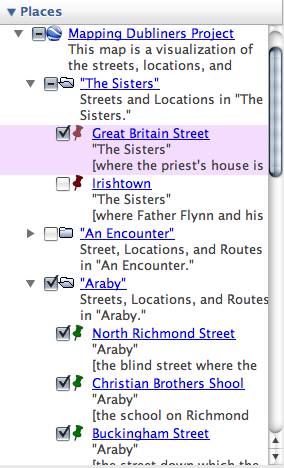

2 thoughts on “Google Earth Version”
Comments are closed.